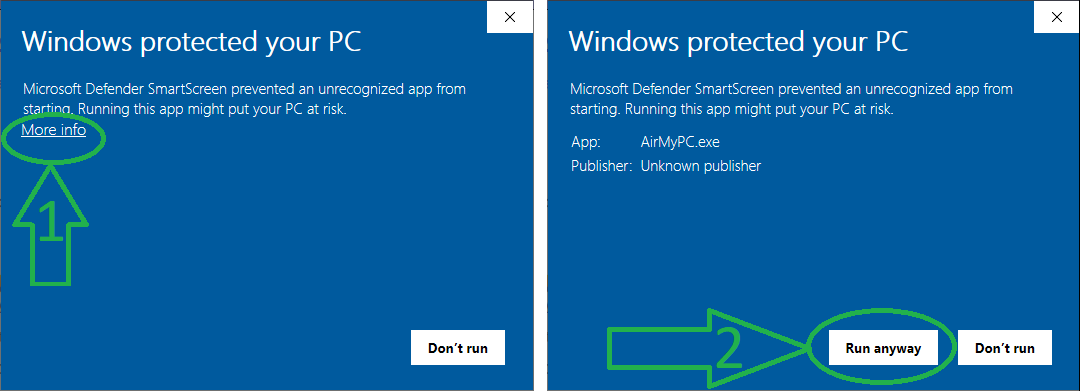|
AirMyPC - AirPlay Mirror Windows computer to AppleTV or ChromeCast |
AirMyPC With Education Interactive Tools Suite 2024
Download Free Trial Fully Functional for 7 days of our Airplay & Cast PC Client and start mirroring your Windows computer screen and sound to your Apple TV Or ChromeCast Devices
|
Version: 5.5
|
Need to install AirMyPC on many computers?
Click here for bulk installation & deployment instructions.
This allows you to have AirMyPC installed, set and registered using a pre-configured settings file.
Which means that Installing, Setting and Registering AirMyPC is done by a Single-Click per each computer you would like AirMyPC installed on.
When you use this Single-Click method, Installer silently installs AirMyPC (without any wizard installation screens), runs and registers it using the settings (DirectConnect IP list, IP Filter List, Mirroring Quality, Run on startup, etc.) and using the registration key you have set into the pre-configured settings file.
You will also be able to put AirMyPC settings file in a remote shared folder in your Network. This means that any change you make to this settings file will be applied to all other computers on your network that run AirMyPC.
* Note that you need to purchase a license key for each computer you install AirMyPC.
|
AirPlay is a service of Apple which allows you to wirelessly mirror iOS devices like iPhone and iPad to your Apple TV. AirMyPC is an AirPlay Mirroring client software for Windows which allows you to stream a none iOS device, like your computer to your Apple TV using the AirPlay technology. Thus, you will be able to stream your PC display screen & sounds to your TV through your Apple TV. ChromeCast allows you to wirelessly mirror Android devices like Android Phones to your TV. AirMyPC is also a ChromeCast Mirroring client software for Windows which allows you to stream a none Android device, like your computer to your ChromeCast using the Cast technology. Thus, you will be able to stream your PC display screen & sounds to your TV through your ChromeCast. |
Version History
Feb 20, 2024
AirMyPC V5.5 released
Performance Improvements & bug fixes.
Feb 21, 2023
AirMyPC V5.4 released
Performance Improvements & bug fixes.
Feb 10, 2022
AirMyPC V5.3 released
Added option to set second layer grouping in DirectConnect. For example: <DomainA {GroupC [OfficeC1 192.168.1.110] [OfficeC2 192.168.1.120]} {GroupE [OfficeE1 192.168.1.117] [OfficeE2 192.168.1.118]} [LabC 192.168.1.119]>
<DomainB {GroupD [LabD1 192.168.2.130] [LabD2 192.168.2.70] [LabD6 192.168.2.171]}>
More info here.
Added support for Mirroring Windows to Sonos Speakers
Performance Improvements & bug fixes.
Aug 26, 2021
AirMyPC V5.1.1 released
Fixed Homepod connectivity issue.
Feb 04, 2021
AirMyPC V5.0 released
Added support for AirPlay-2 supported Smart TV Devices.
Performance Improvements & bug fixes.
Jun 21, 2020
AirMyPC V4.0 released
Added an option to set stream output to 720P.
Added an option for Mirroring performance & quality optimization which automatically lowers stream resolution and bitrate when needed, according to your Network current load and your PC screen resolution/AppleTV type.
Auto Adjust your PC screen resolution option now works per the mirrored display (in case you have multiple displays).
Change PC display resolution buttons now works per the mirrored display (in case you have multiple displays).
Fixed ChromeCast Mirroring stability.
Lot for performance improvements which make AirMyPC to use less CPU and more use of GPU.
May 18, 2020
AirMyPC V3.6.5 released
Performance Improvements & bug fixes.
May 11, 2020
AirMyPC V3.63 released
Huge Performance Improvements for Windows 10.
Option for more Frames Per Second (40FPS).
Added a new option to the Settings screen which tells AirMyPC to auto Adjust your PC screen resolution (According to the iDevice you are mirroring to) for better performance and picture quality (after mirroring starts).
Remove support for Windows XP (Latest version that supports Windows XP (3.51) can be downloaded from here).
March 22, 2020
AirMyPC V3.5 released
Fixed issue with "Extend Your Desktop (Create Virtual Screen)" for Windows 10.
Performance Improvements & bug fixes.
October 11, 2019
AirMyPC V3.4 released
Some adjustments for tvOS13 and performance improvements.
August 15, 2019
AirMyPC V3.3.1 released
Performance Improvements & bug fixes.
August 01, 2019
AirMyPC V3.3.0 released
Added Hotkeys for Start Mirroring and for Stop Mirroring.
This feature was added upon user request. If you have a feature request just Contact us.
April 09, 2019
AirMyPC V3.1.0 released
From now AirMyPC will not remove iDevice from the idevices list in tray menu unless AirMyPC failed to find that iDevice after few mDNS lookup attempts.
This feature was added upon user request. If you have a feature request just Contact us.
March 12, 2019
AirMyPC V3.0.0 released
Added an option to set AirMyPC to Auto Disconnect after X minutes of mirroring.
This feature was added upon user request. If you have a feature request just Contact us.
Oct 18, 2018
AirMyPC V2.9.4 released
Fixed compatibility issue with AppleTV 4K.
Hebrew localization.
June 14, 2018
AirMyPC V2.9.1 released
Fixed compatibility issue with AppleTV4.
Allowing 1080P (Full HD) mirroring to AnyCast / EzCast / MiraScreen devices.
May 18, 2018
AirMyPC V2.8.0 released
Major Performance Improvements.
May 10, 2018
AirMyPC V2.7.0 released
Performance Improvements & bug fixes.
January 30, 2018
AirMyPC V2.6.0 released
Auto Mirroring on Startup - Option to specify iDevice that AirMyPC will automatically mirror to when you start AirMyPC (Or on computer startup - assuming you have the 'Load AirMyPC on startup' option checked)
This feature was added upon user request. If you have a feature request just Contact us. Performance Improvements & bug fixes.
January 12, 2018
AirMyPC V2.5.0 released
Performance Improvements & bug fixes.
November 28, 2017
AirMyPC V2.4.0 released
Added Volume Control slider to the Settings screen for controlling the Audio Volume.
This feature was added upon user request. If you have a feature request just Contact us.
November 3, 2017
AirMyPC V2.3.1 released
Added support for mirroring to Freebox-Player and Sony Speakers that support AirPlay Mirroring.
This feature was added upon user request. If you have a feature request just Contact us.
October 23, 2017
AirMyPC V2.3.0 released
Added an option to Mirror specific area of the display.
This feature was added upon user request. If you have a feature request just Contact us.
October 12, 2017
AirMyPC V2.2.0 released
Fixed compatibility issue with Windows N versions.
This feature was added upon user request. If you have a feature request just Contact us.
September 29, 2017
AirMyPC V2.1.0 released
Fixed compatibility issue with non Apple TV Devices.
August 9, 2017
AirMyPC V2.0.8 released
Fixed issue that caused AirMyPC not to save Apple TV Password.
Performance Improvements.
July 18, 2017
AirMyPC V2.0.7 released
Added optimizations for mirroring Windows to AnyCast / EzCast / MiraScreen devices.
July 14, 2017
AirMyPC V2.0.6 released
Added option to control the amount for Frames Per Second AirMyPC sends.
This feature was added upon user request. If you have a feature request just Contact us.
July 6, 2017
AirMyPC V2.0.5 released
Fixed issue that caused AirMyPC while mirroring screen to hang or drop connection after some time.
Improved mDns discovery.
July 3, 2017
AirMyPC V2.0.2 released
ChromeCast Audio Support -
This feature was added upon user request. If you have a feature request just Contact us.
Fixed issue that caused AirMyPC v2.0.0/v2.0.1 to fail to mirror Windows to AnyCast/EzCast/MiraScreen devices.
Added an option to have DirectConnect IP's grouped in DirectConnect list.
Jun 28, 2017
AirMyPC V2.0.1 released
AirMyPC now remembers iDevice password per device.
Fixed issue that caused AirMyPC v2.0.0 to randomly show black screen on TV when mirroring started.
Jun 26, 2017
AirMyPC V2.0.0 released
Fixed compatibility issue with AppleTV4.
Many Performance Improvements & bug fixes.
April 7, 2017
AirMyPC V1.9.6 released
Russian (русский) localization.
Ukrainian (український) localization.
March 4, 2017
AirMyPC V1.9.5 released
Update to Education Interactive Tools Suite add-on: the addon now remebers the last used settings for color, line thickness and transparency.
This feature was added upon user request. If you have a feature request just Contact us.
Feb 21, 2017
AirMyPC V1.9.4 released
Czech (cestina) localization.
Configures Windows Firewall after installation.
Feb 6, 2017
AirMyPC V1.9.3 released
Improvements & bug fixes.
Dec 16, 2016
AirMyPC V1.9.2 released
Fix bug that caused AirMyPC tray menu not to load after few hours of use.
Nov 27, 2016
AirMyPC V1.9.0 released
From now AirMyPC tray menu is loaded instantly. No more waiting for AirMyPC tray menu to popup! .
Sep 8, 2016
AirMyPC V1.8.0.2 released
Spanish (Español) localization.
July 1, 2016
AirMyPC V1.8.0 released
Italian (Italiano) and Danish (Dansk) localization.
April 5, 2016
AirMyPC V1.7.0 released
Added support for ChromeCast Mirroring.
From now, AirMyPC allows you to Mirror your windows computer to ChromeCast devices (In addition to AppleTV mirroring).
Education Interactive Tools Suite add-on is also supported when Mirroring to ChromeCast devices.
March 25, 2016
AirMyPC V1.6.3 released
Fixed computability issue with Screen Mirroring on AppleTV 4 iOS 9.3.
Jan 20, 2016
AirMyPC V1.6.1 released
Dutch (Nederlands) localization.
Portuguese (Português) localization.
French (français) localization.
Nov 13, 2015
AirMyPC V1.6.0 released
Added support for Apple TV 4.
Miscellaneous improvements & enhancements.
Oct 20, 2015
AirMyPC V1.5.0 released
Added an option to Filter (Hide) Devices from the mirroring Devices list.
This feature was added upon user request. If you have a feature request just Contact us.
Sep 18, 2015
AirMyPC V1.4.9 released
Norwegian (norsk) localization.
Sep 4, 2015
AirMyPC V1.4.8 released
Windows 10 Support.
Polish (Polski) localization.
June 26, 2015
AirMyPC V1.4.7.1 released
Added an option in AirMyPC Tray menu (Windows7 and above) to Extend Desktop. If a second physical Display is connected then AirMyPC will extend Desktop to the physical Display. If no second physical Display is connected then AirMyPC will try to create a 'virtual' Display and extend Desktop to that Display.
May 29, 2015
AirMyPC V1.4.6 released
Code adjustments to the way the 'Change PC Screen Resolution' buttons work.
May 20, 2015
AirMyPC V1.4.5 released
Option to Mirror the Entire Extended screen to the Apple TV (Display1 + Display2).
April 15, 2015
AirMyPC V1.4.4 released
Fixed computability issue with Audio Mirroring on AppleTV 3.
April 7, 2015
AirMyPC V1.4.3 released
Multilingual GUI support - Added German (Deutsch), Swedish (Svenska), Turkish (Türk) localization.
March 27, 2015
AirMyPC V1.4.2 released (Improvements & adjustments)
March 23, 2015
AirMyPC V1.4.1.1 released
We have added a new option to the Mass/bulk deployment procedure. The new option lets you to put AirMyPC settings file in a remote shared folder in your Network so any settings change you make to this settings file will be reflected on all other computers on your network that runs AirMyPC.
March 20, 2015
AirMyPC V1.4.1 released
The Text Tool has been added to the Education Interactive Tools Suite add-on.
With the Text Tool you will be able to type text on your screen.
This Text Tool, in combination with AirMyPC and the other Drawing Tools in the Suite, makes your TV screen a kind Wireless Whiteboard Interactive Screen.
March 11, 2015
AirMyPC V1.4.0 released
AirMyPC With Education Interactive Tools Suite add-on.
We have created and integrated our Interactive Tools Suite add-on into AirMyPC.
The Interactive Tools Suite add-on leverages your using experience by making your TV screen a kind of Whiteboard Interactive Screen.
The Interactive Tools Suite is an optional add-on. If you have already registered AirMyPC before, then the add-on allows you to try it for 10 days. When add-on expires you will be able to purchase the add-on upgrade or to stop using it (AirMyPC will continue to work as a registered version). You can add this add-on by purchasing it from our Purchase Page.
February 19, 2015
AirMyPC V1.3.4.1 released
Fixed issue that caused AirMyPC to stop Mirroring when Remote Desktop connection is done to the Mirroring computer.
From now, AirMyPC keeps streaming Audio while Windows Session is Locked or Disconnected. (If Screen Mirroring is also active then TV shows the last active Desktop screen - in Grayscale)
February 18, 2015
AirMyPC V1.3.3 released
Unicode support - from now you can use Foreign Language Characters in DirectConnect list and in your AppleTV display name.
AirMyPC now remembers the last iDevice you mirrored to and auto select it for mirroring on next software restart.
Handling audio packet loss.
February 6, 2015
AirMyPC V1.3.2 released
When using DirectConnect for iDevices discovery, you can now specify the desired iDevice Name in addition to its IP. For example if your iDevice IP is 192.168.2.10 and the name you would like to give it, to identify it, is 'Jim Office' then it should be set as
[Jim Office 192.168.2.10]
This feature was added upon user request. If you have a feature request just Contact us.
February 3, 2015
AirMyPC V1.3.1 released
Automatic Updates Option - Once enabled, AirMyPC periodically checks for updates, notifies you when an update is found and lets you choose whether to download and install the update or to ignore.
AppleTV devices are now sorted by name.
Fixed issue that caused v1.3.0 not to show all AppleTV devices.
January 28, 2015
AirMyPC V1.3.0 released
Mirror Specific Window - This new option lets you to Mirror Specific Applications you choose instead of the entire Desktop.
December 29, 2014
AirMyPC V1.2.2 released
AirMyC now remembers the last chosen PC screen resolution and auto set that resolution when it loads.
December 22, 2014
AirMyPC V1.2.1 released
Options to change your PC resolution (from inside AirMyPC GUI) to match your AppleTV2 resolution (720P) or AppleTV3 resolution (1080P).
December 15, 2014
AirMyPC V1.2.0 released
DirectConnect - Option to discover the AppleTV device by specifying its IP-Address in case mDNS (Multicast DNS ) or Bonjour services are blocked by your Network.
GUI option to disable mDNS (Multicast DNS) or Bonjour discovery by AirMyPC (in case you would like to use the DirectConnect option by manually setting your AppleTV IP address).
This feature was added upon user request. If you have a feature request just Contact us. Performance Improvements & bug fixes.
December 8, 2014
AirMyPC V1.1.0 released
WebCamera Mirroring - Airplay your Web Camera and/or your default Microphone to your TV through your AppleTV.
Performance Improvements & bug fixes.
October 14, 2014
AirMyPC V1.0.5 released
Multiple monitor/display support - added an option to choose to which PC screen to Mirror to.
Single-Click-Install option - Mass/bulk installation/deployment option using pre-configured settings file.
October 8, 2014
AirMyPC V1.0.4 released
(Performance Improvements & bug fixes).
October 2, 2014
AirMyPC V1.0.3 released (Improvements & bug fixes).
September 17, 2014
AirMyPC V1.0.1 released (GUI improvements).
September 1, 2014
AirMyPC V1.0.0 released.
Copyright © 2014 - 2024 AirMyPC.com. AirPlay/Apple TV/iPhone/iPad/Mac are trademarks of Apple Inc., registered in the U.S. and other countries. Google Cast/Android/Chromecast are trademarks of Google Inc.